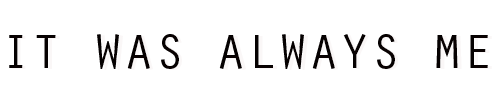How To Open a .ZIP File
Mac OSX
1. Locate the .ZIP file in your downloads folder, or the folder that you saved it to.

2. Simply double-click the .ZIP file to extract. Or, right-click on the file, and select “Open”.

3. The .EPUB file will appear in the same location, next to the .ZIP file (Not replacing it). Open this file with your eReader.

Windows PC
1. Locate the .ZIP file in the downloads folder of wthe location that you saved it in.

2. Right Click, and select “Extract All” from the menu.

3. A menu will appear. Select a location to extract the file to, or click “Extract” at the bottom to extract the file to the same folder that the .ZIP is in by default.

4. If you chose the default location, a new folder with the .EPUB file will appear in the same location as the .ZIP. Open this folder and find the .EPUB file, which can now be opened on your favorite eReader.